How to Market your Website with a Confirmation Email?
If you ever made an online purchase or subscribed yourself to a website you surely received a confirmation mail afterwards. This mail is send for various reasons such as security measurements (clicking the link to confirm your email address), to thank you for subscribing to a newsletter, offering you a nice overview of books you just bought, etc.
Of all the confirmation emails you’ve received, how many times did you read information other than the obvious (your purchased books, the thank you note for subscribing)? All I see is a missed marketing opportunity because these emails are a powerful tool towards your visitors.
Whether you want to thank the people for a purchase, a comment they made on your blog or respond to a question, you need to know that you can provide them with a lot more information than just your name, address and website. For example, you can inform them about interesting news on related products, your latest blogpost, upcoming events, … This is all great, but you can make it even better. Why don’t you link it with your website so visitors can have a look for themselves. It seems simple and obvious but a lot of companies forget to take full advantage of this direct marketing strategy.
Putting interesting links in your email will not only increase traffic to your website but the readers will feel more related to you or your brand. The main reason is that they received the confirmation email in their inbox among other very personal messages and they appreciate the ‘trouble’ you went through to thank them. As we all know, creating a bond with your readers can be extremely difficult and takes a lot of time but in the end these people will revisit your website time after time. Don’t let this great opportunity pass you by.
Except an increase of traffic and improving the relationship with your readers, there is a big third advantage: the increase of revenue with the help of your ads. This has two main reasons. The first one is pretty straightforward, more traffic means more registered clicks on the advertisement.
I’m not sure if the second reason is valid one but I just feel the need to share my opinion with you. It has something to do with ad-blindness. Ad-blindness is caused by the familiarization of the page layout by revisiting a website over and over.
Although ad-blindness prevents people from clicking on the advertisement, the email strategy can be a solution. So how can this help your revenue? Rather easy, people who end up on your website through an email monetize better than the usual visitor because ad-blindness didn’t occur yet. My assumption is based on the believe that you don’t visit e-shops that much in comparison with websites which offers daily articles and thus ad-blindness is not that strong on e-shops. If someone could come up with some numbers or personal experience to verify or disprove my assumptions, please do.
You need to know what and when to implement something in these emails. If your readers need to confirm their newsletter subscription through a link in the email, you don’t want to keep them from clicking that confirmation link. Don’t get me wrong, visualising other information is extremely valuable but don’t let them leave without confirming the subscription. Although the underlying purpose of this email is to increase traffic to your website, the number one reason is still to thank them and/or provide your customers with usable information. Also, do not exaggerate with the amount of info. Placing too many links with special offers will look cheap and causes an aversion towards your website and brand.
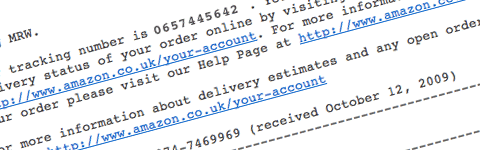







This is thought provoking… I have to think more about the concept – I will definitely look into this. Thanks for a great idea. I especially agree with number one purpose of the email. I’m convinced you can’t fool all the people all the time.
@Hal: It is not really my intention of fooling anyone, you need to know that you have more possibilities with this email. As I stated, too many links or info will scare readers away, it should always be informational.
@Paul Olyslager:
Sorry, I didn’t mean that you did. That didn’t come out right.
No harm done hal :)
Great tips on the confirmation E-mails. I do look at them but they usually don’t provide the kind of information that you suggested.
I am having a problem viewing your page layout through the latest release of Opera. It’s fine in IE6 and Firefox though.
@Peter O. Rosenberg: Hi Peter, thank you for letting me know. I’ve updated my Opera (don’t use it that much I’m afraid) but couldn’t really find the problem except for the photography section in my footer (which I will shortly take out anyway). Please let me know where the problem occured precisely. Many thanks!
Superb Site, you have a new follower now
As far as I know, there is a legal reason why many companies do not use this kind of informational email for placing ads. In many countries you need an explicit opt-in for your users to send them promotional newsletters. If a user has not accepted this option, you cannot send him promotions within an newsletter (containing info necessary to run the service).