How Taking a Break Can Save Your Usability Session
You’re moderating a usability session and things aren’t going as well as you’d like. Maybe the participant doesn’t seem to have the qualifications that you need, or the participant seems anxious despite your best efforts to alleviate his nervousness. What should you do?
Talking to users is usually the favorite part of our job as UX researchers. But when we run usability studies, we’re busy trying to balance a number of competing priorities – the feedback we’re receiving from the participant, our ethical responsibility for the participant’s well-being, the needs of our organization, our goals for that study, and of course, our own state of mind. So if things start to go wrong during a session, it can feel overwhelming, especially for newer researchers.
The space to breathe, and think
One of the best tips for newer researchers who feel overwhelmed or unsure about what to do next during a usability session is to use an unplanned break. It’s a technique that’s effective for researchers at any level of experience. Taking a break gives you – and the participant – a relief valve from the pressure of the session.
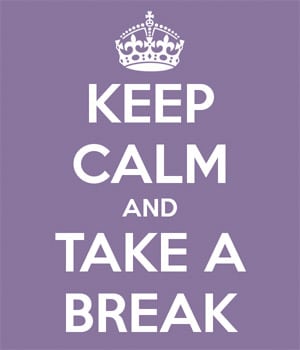
Keep calm and take a break from your Usability session.
This technique may be appropriate if:
- The participant seems distracted. The break may give them a chance to deal with whatever is causing their distraction and regain focus.
- You’re struggling with how to handle a problematic participant or are encountering some other challenge that you can’t solve right away. A break gives you a chance to focus on how you can address whatever is going on, or even consult with colleagues to see what they’d recommend.
- The participant is encountering technical problems or you are worried that something may not be working right. A break gives you time to fix any problems while freeing the participant to do something more productive with their time.
To take an unplanned break, simply say something like:
“Now, we’re going to take a 10-minute break.”
“This is a good point for us to take a short break. Let’s start again in 10 minutes.”
In most cases, you don’t need to provide a reason for the break. The authority you have as the moderator is reason enough – you can make the break sound like it’s what you had planned for the participant to do next. However, if you feel compelled to offer an additional explanation, you can use a pretext such as needing to check the recording equipment or validating that the prototype is working as expected.
“I want to check on our equipment in the other room. Let’s take a short break…”
“It looks like the prototype may not be working as intended. Let’s take a short break while I check with my team.”
During the break, let the participant use the restroom, grab a drink and use their cell phone (remember to pause the recording, and warn the participant if they are in a room with observers that they should step outside the room for a private call). And then, use the time wisely to figure out your next step!
An alternative to ending a usability session early
You may realize during the break that the session can’t continue as planned. Perhaps your technology problems will take a long time to resolve, or your team decides that the participant doesn’t meet the desired criteria. But before you send the participant home early, consider if there’s any way to adapt the session to take advantage of that participant’s time.

Shifting focus – Image by thomasletholsen
For example, a usability study for a redesigned shopping website could fairly easily be turned into an interview about the participant’s prior shopping experiences. Or, if technology isn’t the problem, you could ask the participant to show you the kinds of tasks that they perform instead of sticking to your script’s pre-defined tasks.
If you decide to change the session’s focus in this way, you don’t need to offer a detailed explanation about why you’re doing this. Instead, similar to how you approached taking a break, just position the change in plans as the next thing you’d like them to do:
“Since our prototype stopped working, I’m going to use the rest of our time to ask you some questions about your previous experiences…”
“For the next task, I’d like you to show me how you accomplish this today, using whatever site or applications you currently use.”
Remember – the participant is already at your location, and even if you have to send them home early, you’ll still need to provide their full compensation. So why not find a way to take advantage of their time and possibly answer other questions that you and your team might have? This may not always be possible – perhaps there aren’t any ways to shift the focus that make sense given your team’s goals – but it’s an alternative that’s always worth a conversation.
Conclusion
Rather than stressing yourself out when things don’t go as expected during a usability session,
- Take a break to give yourself the time and space to make the best decisions
- If the participant doesn’t meet your needs, use that break to see if there’s a way to shift the session’s focus so you can get value from that participant.
With these two tips in your moderator’s toolbox , you’ll make better decisions and ensure that you make the best use of your – and your participant’s – time.
For more practical tips on dealing with challenges that come up during user research, check out the book Fiona co-authored with Donna Tedesco, “The Moderator’s Survival Guide: Handling Common, Tricky, and Sticky Situations in User Research” (Morgan Kaufmann, 2013).

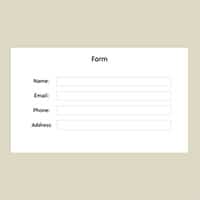





No responses yet to “How Taking a Break Can Save Your Usability Session”