A Guest Post on Uxbooth: 7 WordPress Plugins for a more User Friendly Blog
“As a web usability enthusiast I spend quite some time looking for ways to improve my blog and make it more user friendly. The main reasons why it’s so important to strive for a better user-friendlyness is because it will make your blog more efficient in use, easier for your visitors to adopt and more satisfying to use. In other words, by improving the effectiveness, efficiency and satisfaction, your visitors will enjoy visiting your blog, come back time after time and even participate in your online discussions.”
In the article I discuss 7 WordPress plugins which are divided into 6 categories:
- onsite search optimization
- broken links
- breadcrumbs
- blog comments
- caching
You can read the full article about the WordPress plugins on the website of uxbooth.com.



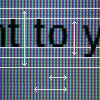



Hi, I think guest posting is must for branding the company in front of the more visitor and earn respect from them. Hence, I want to start Guest Blogging Post in your Website but I am not quite sure how to do it. Please give guidelines for my questions i.e. how long the article and the title should be, how many hyperlinks can I use? And where send the post whether to your mail or directly to your website?
Thank you in advance!!
I am waiting for your positive reply
Hi Robert, thank you for considering my blog for a guestpost. You can find the guestpost guidelines on the “write for us” page. Please let me know if you have any questions.